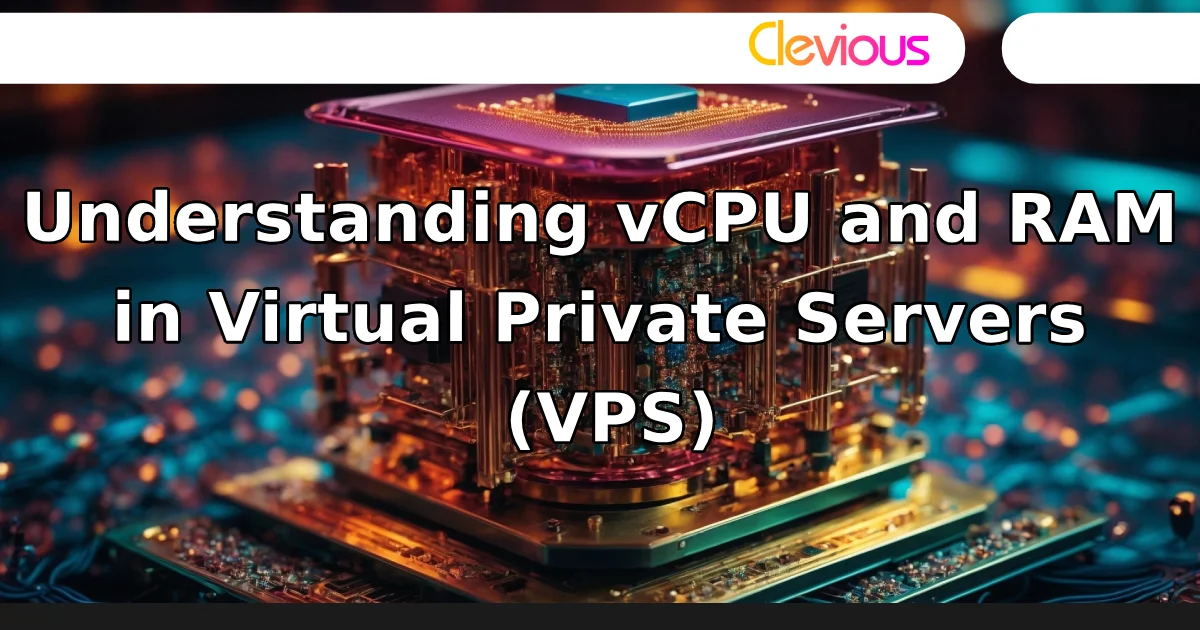Understanding the nuances of Virtual Private Server (VPS) hosting can seem daunting, but let’s break it down. Specifically, let’s explore the concept of vCPU.
1. What is a vCPU?
In VPS hosting, the “v” in vCPU stands for virtual. A vCPU is a share of a physical CPU that is assigned to a VPS. So, why not just call it CPU? The “v” denotes the difference between physical and virtual resources. It’s a part of the CPU resources from the host machine allocated to your virtual server. This virtualization allows multiple users to share the powerful resources of a single server.
2. Why is it Important?
vCPU is crucial as it influences your server’s ability to process data, execute tasks, and overall performance. More vCPUs mean more power to run complex applications and manage high traffic.
If you’re not technically inclined, think of vCPU as the brainpower your website has access to. More vCPUs equate to more brainpower, making your website more efficient and responsive.
3. What it Means in Real-world Terms
Let’s say you have a VPS with 1 vCPU hosting a WordPress site. While WordPress indeed performs multiple operations, the single vCPU can handle these operations swiftly, executing them one after the other so quickly that it seems like they are being processed simultaneously. This is typically sufficient for smaller websites with less traffic.
However, for larger websites with high traffic or for running multiple applications concurrently, having more vCPUs means the server can handle more calculations simultaneously, leading to improved performance and reduced wait times for tasks to be processed.
4. Balancing Act
Striking the right balance is essential. Too few vCPUs, and your site might lag, too many, and you might be overspending. It’s crucial to assess your site’s needs accurately.
5. What Does it Mean for Your Website?
A site on a 1 vCPU server can efficiently run multiple tasks swiftly, suitable for smaller websites. However, for larger, high-traffic sites, more vCPUs are preferable, allowing quicker data processing and enhanced performance.
6. How WordPress Operates on 1 vCPU
WordPress, like many other applications, can operate efficiently on a server with 1 vCPU because it utilizes multi-threading and queuing to handle multiple tasks. Operations are broken down into smaller tasks and processed in rapid succession. Therefore, even a VPS with 1 vCPU can efficiently run WordPress, although performance improvements can be seen with more vCPUs, especially under high traffic loads or with resource-intensive tasks.
7. The Symbiotic Relationship between vCPU and RAM in Everyday Tasks
Imagine your vCPU as a chef and RAM as the kitchen counter space he has. The vCPU (chef) processes tasks (cooks meals), and the RAM (counter space) provides the area where these tasks are performed. If a chef has a spacious counter, he can prepare multiple dishes simultaneously and more efficiently, enhancing the overall kitchen performance.
8. Why is RAM Crucial for vCPU Performance in Daily Operations?
Consider running multiple applications on your computer, like a web browser with multiple tabs open, a word processor, and a photo-editing tool. Here, RAM acts as the temporary storage space, holding the immediate data that vCPU needs to process these applications. The more RAM you have, the smoother and faster these applications will run, avoiding slowdowns or crashes.
9. Balancing Act: Harmonizing vCPU and RAM for Optimal Performance
For example, if you’re running a gaming server or hosting high-traffic websites, having a harmonious balance of vCPU and RAM is crucial. This ensures that the computing power (vCPU) and the temporary storage (RAM) are adequate to handle multiple, simultaneous actions or requests without causing a slowdown or a crash, leading to an uninterrupted user experience.
10. Achieving Power without Breaking the Bank: Optimized vCPU and RAM at Affordable Prices
Navigating the marketplace for a Virtual Private Server (VPS) that offers a balance of powerful vCPU and substantial RAM can be quite the ordeal, especially when high supply usually equals high demand and subsequently, high prices. It’s a common fact that generous offerings of vCPU and RAM translate to costlier VPS options.
11. Analyzing the Market: A Snapshot of VPS Offerings
To give you a glimpse, here are some prices from leading providers:
- Linode demands $40.00/month for a shared CPU, 4 vCPU, 8 GB RAM, and 160 GB SSD package with 5 TB Traffic.
- DigitalOcean has a basic droplet at $48.00/month offering 4 vCPU, 8 GB RAM, 160 GB SSD, and 5 TB Traffic.
- Vultr also sits at $48.00/month for their Cloud Compute package, encompassing 4 vCPU, 8 GB RAM, 180 GB NVMe SSD, and 6 TB Traffic.
These were the prices listed on their websites in October 2022 and do not include any additional taxes.
12. The Hidden Gem: Power and Affordability Combined
But fret not! We’ve delved deep and unearthed a remarkable option: a VPS plan at a jaw-dropping $8.49/month, boasting 4 vCPU, 6 GB RAM, with a choice between 100 GB NVMe or 400 GB SSD, and a whopping 32 TB of Traffic. It’s almost too good to be true!
We’ve positioned this incredible deal for a seamless discovery experience for you. By navigating to this page or clicking on the button below, you can unveil this hidden treasure yourself! Experience firsthand the unbeatable value and top-notch performance this unique provider brings, all wrapped up in an unbelievably affordable package!
13. Why Choose Our Recommended VPS?
Choosing our suggested VPS not only means you are getting a powerful, affordable option, but it also implies you’re choosing a VPS that can make your applications fly, without burning a hole in your pocket. It’s the perfect solution for those who need robust performance but are also mindful of their budget.
Final Thoughts
Understanding vCPU is not merely about grasping technical jargon; it’s about unleashing the true potential of your website and optimizing its performance, responsiveness, and efficiency. The interaction between vCPU and RAM is crucial, acting as the brain and workspace of your virtual environment, allowing for the smooth running of content-rich blogs or resource-intensive applications.
The number of vCPUs signifies not the limitation but the available processing power to execute tasks promptly, enhancing performance especially when handling multiple tasks, high traffic, or running demanding applications like WordPress with many plugins and functionalities. It is about exploring and discovering the right balance of processing power and memory, ensuring a user-friendly and efficient experience for all users.
In the vast ocean of overpriced and underperforming options, pinpointing a solution that offers abundant vCPU and RAM at an affordable price is like unearthing a hidden treasure. We’ve traversed this challenging landscape and spotlighted a uniquely valuable and economical solution for you. Embark on a journey of discovery to experience unparalleled power and value, elevating your digital experience to new heights!
In a world crowded with overpriced options, locating a VPS with abundant vCPU and RAM without the outrageous price is like finding a diamond in the rough. We’ve cleared the path for you, cutting through the noise to spotlight a high-value, cost-effective solution. Embark on this discovery journey and witness the epitome of powerful, affordable computing!Start Now!
Frequently Asked Questions
A vCPU stands for virtual Central Processing Unit. It’s a portion of a physical CPU’s resources allocated to your Virtual Private Server. This virtualization allows for efficient sharing and utilization of the server’s computational power among multiple users.
The number of vCPUs directly affects your server’s ability to process data, execute tasks, and overall performance. More vCPUs can handle more complex operations and traffic, enhancing your website’s efficiency and responsiveness.
Yes, a VPS with 1 vCPU is typically sufficient for smaller websites with less traffic. It can execute multiple operations swiftly, thanks to modern processing speeds, making it appear as though tasks are processed simultaneously.
For larger websites or those running multiple applications, having additional vCPUs allows for simultaneous processing of more calculations, significantly improving performance and reducing wait times for tasks.
Assess your site’s traffic, the complexity of tasks it performs, and future growth expectations. Too few vCPUs might lead to performance bottlenecks, while too many could mean unnecessary expenses.
WordPress utilizes multi-threading and queuing to handle tasks efficiently, breaking down operations into smaller tasks processed in rapid succession. This allows even a single vCPU to manage a WordPress site effectively, although more vCPUs can enhance performance under higher loads.
RAM (Random Access Memory) acts as the workspace for the vCPU, storing the data it needs to process tasks. A larger RAM allows for more data to be held at once, enabling the vCPU to perform more efficiently, especially when multitasking or handling large datasets.
A harmonious balance ensures that the computing power and temporary storage are sufficient to handle your applications and user requests smoothly, without slowdowns or crashes, offering an uninterrupted user experience.
Yes, there are VPS plans that offer a good balance of vCPU and RAM at competitive prices. These plans can provide the necessary power for most websites and applications without breaking the bank.
Research and compare different VPS offerings focusing on their vCPU, RAM, and pricing. Look for reviews and recommendations to find a plan that meets your needs and budget, ensuring you get the best value for your investment.