Imagine you own a popular coffee shop. On certain days, the line grows so long it’s out the door! What do you do? You hire more baristas to serve coffee faster. In the digital world, load balancers and VPS (Virtual Private Servers) do something similar for your website.
The Coffee Shop Analogy
Think of your website as a coffee shop. When too many visitors come in (like customers in the shop), it can slow down or crash. Load balancers act like managers, directing these visitors across several servers to prevent overload.
What is a VPS?
Let’s simplify. A VPS is like having your own barista in that shop. It’s a dedicated portion of a bigger server (the entire team of baristas). The advantage? Your VPS works just for you, ensuring consistent coffee (or website) quality!
How Load Balancers Help
Continuing our analogy, a load balancer is like the shop’s floor manager. If one barista (server) is overwhelmed, the manager (load balancer) redirects customers to another barista with a shorter line.
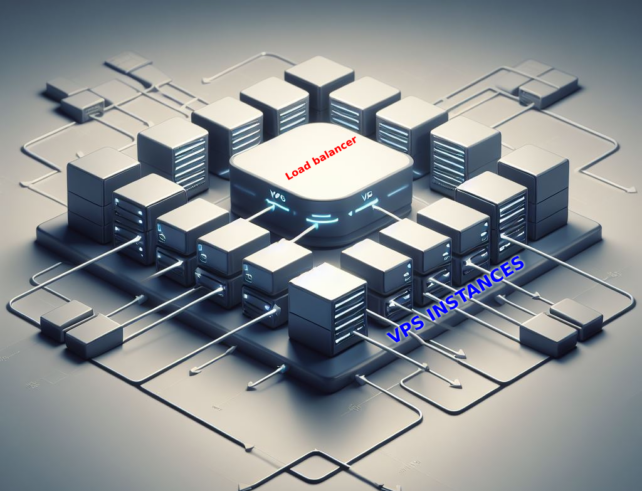
Why Pair Them Together?
Here’s why this duo is great:
- No More Waiting: Just as customers get served faster, website visitors experience no lag.
- Always Open: If one barista takes a break (a server goes down), others are still available.
- Flexible Growth: As your shop (site) grows, you can easily hire more baristas (add VPSs).
Making the Choice
Consider your website’s size and traffic. If you’re expecting a steady flow of visitors (like a bustling coffee shop during the morning rush), it’s wise to consider both a VPS and a load balancer.
Diving into Different Types of Load Balancers
Navigating the world of load balancers can be akin to choosing a coffee at a cafe. Each has its specialty.
Application Load Balancers (ALB):
Imagine a barista who remembers your favorite drink and how you like it. ALBs operate similarly, directing user requests based on content type and ensuring a personalized experience.
Network Load Balancers (NLB):
Picture a fast-serving espresso machine that handles rush hours. NLBs operate at lightning speed, distributing traffic based on IP protocol data.
Server Load Balancers (SLB):
Envision a coffee cart that can move to serve different event sections. SLBs distribute incoming traffic across various servers in a data center or across different data centers.
Global Load Balancers (GLB):
Think of a chain of coffee shops spread across cities. GLBs distribute traffic across multiple, geographically dispersed data centers.
DNS Load Balancers:
Like a digital sign guiding customers to the quickest coffee line, DNS load balancers direct users to the nearest or least busy server, based on domain name requests.
In essence, while each load balancer serves the primary purpose of distributing traffic, understanding their unique attributes helps in choosing the best fit for your needs.
Exploring Load Balancer Alternatives Through the Coffee Shop Lens
As we mentioned previously, a load balancer is like a skilled barista efficiently serving an ever-growing line of coffee enthusiasts, ensuring each customer (or user) gets their desired drink (or data) without delay. Yet, like in the coffee world, there might be better ways to serve everyone quickly.
Content Delivery Network (CDN):
- Technical: CDNs store cached versions of your website on multiple servers worldwide, ensuring faster load times.
- Analogy: It’s like opening mini coffee stalls in various neighborhoods. Customers get their pre-made coffee (cached website) faster at their local stall than traveling to the main shop.
Round Robin DNS:
- Technical: Rotates requests between multiple servers.
- Analogy: Imagine a series of coffee shops in a row. Each customer is directed to a different shop in sequence, streamlining the service.
Anycast Routing:
- Technical: Uses the same IP address for multiple servers. The network routes users to the nearest server based on the shortest path.
- Analogy: Think of several coffee shops, identical in name and look. Customers are naturally directed to the closest one.
Database Replication:
- Technical: Spreads the load across database replicas.
- Analogy: Imagine a frequently requested menu (database). Instead of one copy at the counter, several are scattered across the shop, ensuring more customers can view it simultaneously.
Application Level Load Balancing:
- Technical: The application itself decides traffic routing based on varying server resource needs.
- Analogy: A barista decides which counter a customer should approach. A simple order here, a complex one there.
Failover:
- Technical: If a server fails, traffic is redirected to a backup server.
- Analogy: If a coffee machine breaks, a backup machine is on standby. Service continues without a hitch.
While traditional load balancers (or our lead barista) are effective, these alternative methods promise a seamless experience for users, ensuring no one’s left waiting for their coffee (data). Just as coffee shops pick the right serving method, websites must choose the best load-distributing strategy.
Is a Load Balancer the Top Choice Among All?
Drawing back to our coffee shop analogy, is employing multiple baristas (representing a load balancer) the best approach for serving a queue of eager coffee drinkers? It depends.
In a bustling café during morning rush hours, multiple baristas ensure customers get their coffees efficiently. Similarly, for high-traffic websites or critical business applications, a load balancer often proves indispensable. It efficiently distributes traffic, ensuring smooth operation.
However, just as a small coffee kiosk might fare well with a single skilled barista, smaller websites or apps with sporadic traffic might not need a load balancer. For them, alternatives like CDN or Round Robin DNS might suffice.
In essence, while load balancers offer undeniable benefits for managing heavy traffic, they’re not a one-size-fits-all solution. Assessing specific needs is crucial before making a choice.
Load Balancer vs. Private Networking: Clearing the Fog
In the realm of servers, understanding terms can sometimes feel like decoding a foreign language. Two phrases that often get muddled up are “load balancer” and “private networking.” Let’s unravel their mysteries.
Load Balancer:
At its core, a load balancer does what its name suggests. It balances. When there’s a rush of online traffic, it’s like a skilled usher directing a crowd, ensuring no single server gets overwhelmed. By distributing incoming requests across multiple servers, it ensures each user gets a prompt response. In simple terms, think of it as a traffic cop, directing cars to multiple lanes to avoid congestion.
Private Networking:
On the other hand, private networking isn’t about distributing traffic. Instead, it creates a secure, internal network between servers. This network is isolated from the public internet, offering an extra layer of security. It’s like having a private lane where only authorized cars can drive, keeping them safe from the hustle and bustle of public roads.
In conclusion, while both serve vital purposes in the digital landscape, they play different roles. A load balancer manages traffic distribution, ensuring smooth operations, whereas private networking offers a secluded, secure communication path between servers. Knowing the difference helps in making informed decisions for your online setup.
Why Not Just a High-Performance Server? Exploring the Balance.
You might wonder, “Why not skip the fuss and get a top-tier dedicated server?” Well, let’s break this down.
Imagine owning a massive coffee machine that brews coffee super-fast. It sounds ideal, right? But what if it malfunctions one day? Your coffee supply suddenly halts. Similarly, no matter how powerful a dedicated server is, it still has its limits and potential downtimes.
On the flip side, picture having several smaller coffee machines. If one breaks, others still work. That’s the essence of using multiple VPSs with a load balancer. It’s about distributing risk and ensuring continuity.
Furthermore, scaling becomes easier. In our coffee analogy, if more customers come in, just add more machines. In the digital world, if traffic spikes, add more VPSs. It’s flexible and adaptable.
In conclusion, while a single powerful server has its perks, balancing loads across multiple VPSs offers resilience, scalability, and peace of mind. It’s about choosing what suits your needs best.
Get More, Spend Less!
With the VPS we recommend, you get remarkable specs without breaking the bank. Imagine harnessing multiple VPSs, then pairing them with a load balancer for peak performance. It’s more cost-effective than a dedicated server — but remember to link them to a load balancer for optimal results.
Conclusion
In essence, if you want your website to handle many visitors without downtime or hiccups, think of investing in VPS and load balancers. It’s like ensuring every coffee lover gets their morning cup without waiting too long. Cheers to smooth operations, both online and offline!
Frequently Asked Questions
A load balancer distributes incoming traffic across multiple servers to ensure efficient processing and prompt response to user requests.
If you have a high-traffic website or a critical business application, a load balancer can prevent server overloads, ensuring smooth and consistent performance.
In a bustling coffee shop, multiple baristas (akin to a load balancer) work to serve a long line of customers (user requests) efficiently.
Yes, there are several types, including Application Load Balancers, Network Load Balancers, and Server Load Balancers, each designed for specific use cases.
Absolutely. Alternatives like Content Delivery Networks (CDN), Round Robin DNS, and Anycast Routing can sometimes be more suitable depending on your specific needs.
Load balancers use various algorithms (like Round Robin, Least Connections, or IP Hash) to determine how to distribute incoming requests among servers.
It can be both. While traditional load balancers were hardware-based, many modern solutions are software-defined, offering greater flexibility and scalability.
While the primary function of a load balancer is traffic distribution, they often come with security features like DDoS protection, ensuring traffic integrity.
To mitigate such risks, it’s common to set up multiple load balancers in a failover configuration. If one fails, the other takes over.
The complexity varies based on the solution chosen. Some cloud providers offer load balancing as a service, simplifying the setup process.
