How to Choose a Web Hosting Service
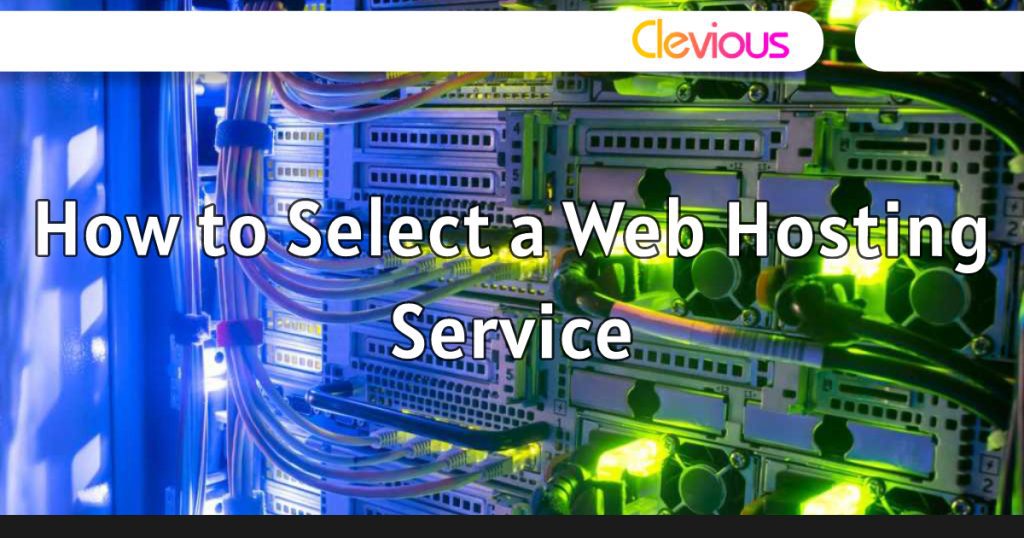
When you create a website, you need a place to store all its files. This is where a web host comes in – it’s like a computer that’s connected to the internet all the time. When someone visits your site, the web host responds to their request by sending your site’s pages to their browser.
Choosing a web host is similar to buying a computer in many ways – you need to consider factors such as speed, storage size, and pre-installed applications.
In this guide, we’ll cover the key things to look for when selecting a web hosting service for your website.